SVGPlot
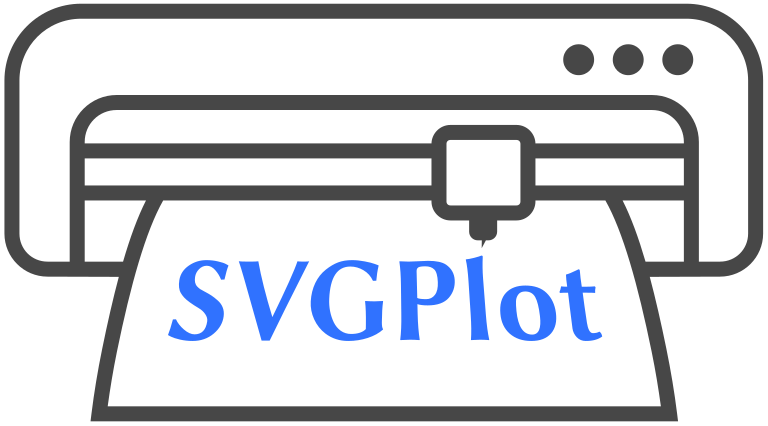
Introduction
SVGPlot is designed to mimic the functionality of the old SignBlazer software that shipped with USCutter machines. It currently supports the Refine MH series of plotters, but will likely work with any plotter that communicates using the HPGL protocol over USB serial.
SVGPlot will work in any Chromium-based browser including Chrome, Edge, and Safari.
Connecting to a Plotter
To get started, connect the plotter to your computer with a USB cable.

Load the appropriate configuration preset on the Plotter Settings tab.
Ensure the serial settings on the plotter match those pictured:

Press Connect, then select plotter's port from the list. It will appear as "USB Serial Port" on Windows.
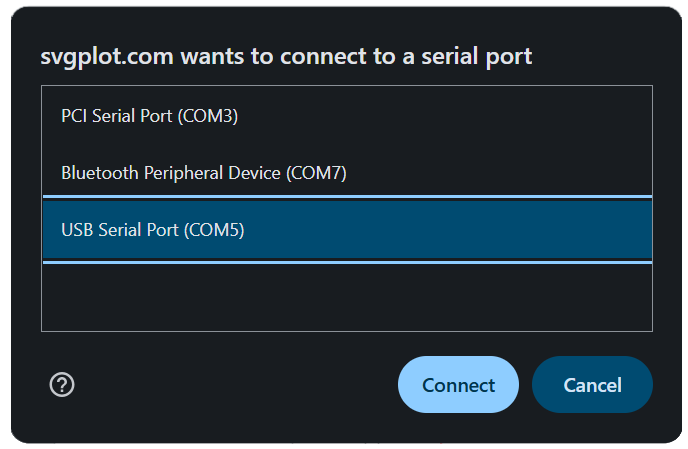
Note: Firefox does not support Web Serial and you must use a supported web browser.
Importing SVGs
SVGPlot will extract filled vectors from an SVG file, separating them by fill color, with the following caveats:
- Paths must be filled - stroke is ignored completely. To convert a simple line to a filled path, use "Path -> Stroke to Path" in Inkscape.
- Transforms are not processed correctly - the SVG must be flattened before importing. Select all and use "Path -> Flatten" in Inkscape to flatten the SVG.
- Text must be converted to paths. Use Inkscape's "Path -> Object to Path".
Example SVG file:
Download: svgplot_flattened.svg
Cutting Tiles
Page in progress...
Plotter Settings
Page in progress...
Sending Jobs
Page in progress...